How to use a Small INI file with the Batch Program of #SWMM5
A great feature of SWMM5 is the ability to use batch files to call the Console engine of SWMM5 or SWMM5.EXE. This is used by many students and professionals for Monte Carlo and other analysis. Here is a sample batch file and Figure 1 shows the screen output.
swmm5.exe Example1.inp Example1.rpt Example1.out
swmm5.exe Example2.inp Example2.rpt Example2.out
swmm5.exe Example3.inp Example3.rpt Example3.out
REM RPT is the text output file
REM OUT is the binary graphics output file
pause
swmm5.exe Example1.inp Example1.rpt Example1.out
swmm5.exe Example2.inp Example2.rpt Example2.out
swmm5.exe Example3.inp Example3.rpt Example3.out
REM RPT is the text output file
REM OUT is the binary graphics output file
pause
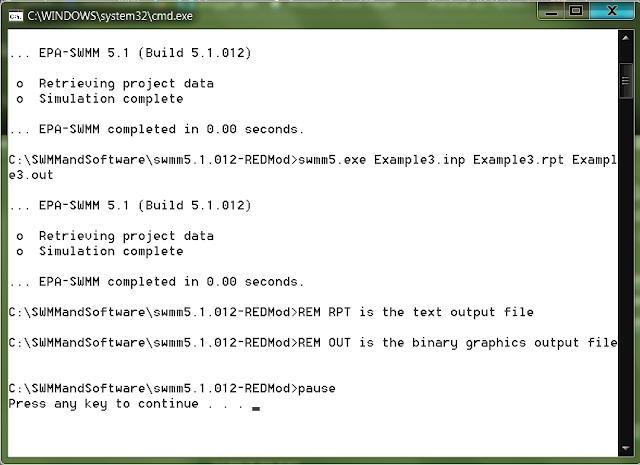




Comments
Post a Comment