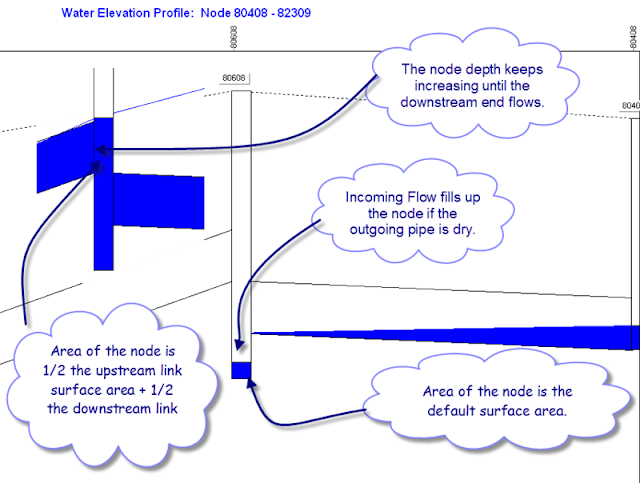Innovyze Introduces InfoMaster WMS: Comprehensive Work Order and Inspection Management Software to Help Water/Wastewater Utilities Optimize Field Service and Repair Operation
Innovyze Introduces InfoMaster WMS: Comprehensive Work Order and Inspection Management Software to Help Water/Wastewater Utilities Optimize Field Service and Repair Operation Revolutionary New Extension Lets Users Manage the Entire Lifecycle of Work Orders and Inspections Broomfield, Colorado, USA, April 25, 2017 – Innovyze, a leading global innovator of business analytics software and technologies for smart wet infrastructure, today announced the release of InfoMaster WMS (Work Management System) for managing the entire lifecycle of work orders and inspections. Available as an extension to its industry-leading InfoMaster asset management software, InfoMaster WMS lets water and wastewater utilities manage their work orders and inspections business processes with more automation and less paper. A complete ArcGIS-centric CMMS solution, it saves enterprises valuable time and money by better organizing, planning and proactively managing all maintenance activities. Maintaining...