How to use SWMM 5 DOS to make an Output Table in the RPT file
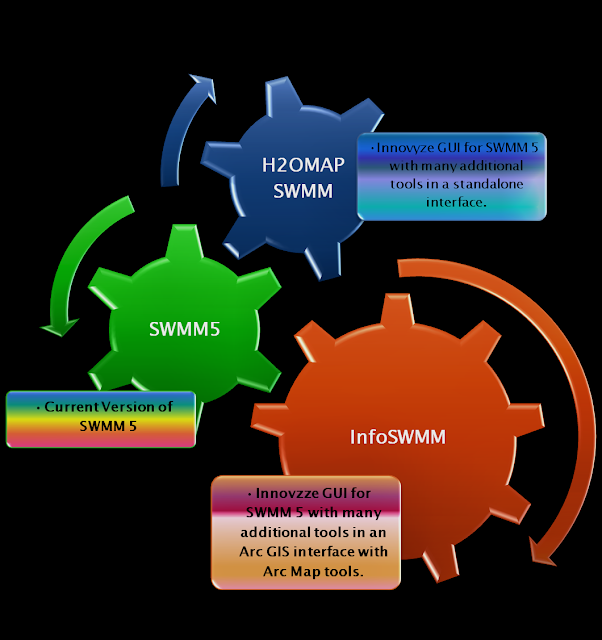
Subject: How to use SWMM 5 DOS to make an Output Table in the RPT file You can make tables of the node, link and Subcatchment output data in SWMM 5 if you use the DOS SWMM 5 program but not the Windows DLL. Step 1 is to create the DOS batch file, Step 2 is to select the nodes, links and subcatchments, Step 3 is to run the batch file and Step 4 is to view the RPT tables or extract the data to Excel. You can do this directly in the InfoSWMM and H2OMAP SWMM graphical user interfaces by using Run Manager, Step 5 to select the nodes, links and subcatchments and Step 6 to view the tables in the browser. Step 1. Make a Batch File to call the DOS SWMM 5 swmm5.exe Example1.inp D:\swmm5.0.022\bob.rpt pause Step 2. Add the nodes, links and subcatchments tables you want to generate in the RPT file [REPORT] CONTROLS NO LINKS ...
.png)